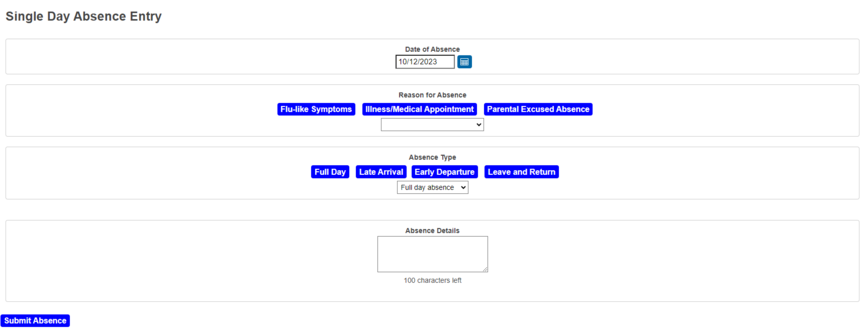Login to https://eics.powerschool.com
- After choosing a student, the very first option on the left is the ability to enter/review upcoming absences.
- After clicking the link, you can then choose whether to enter a single day or multi-day absence.
- To enter an absence, provide the appropriate information for the following questions:
- The date of the absence (or the start/end date for a multi day absence).
- The reason for the absence (Flu-like Symptoms, Other Illness or Parental Excused).
- The absence type (Full Day, Late Arrival, Early Departure, Leave and Return).
- Note: If you choose a partial day absence, you will also be asked to provide an approximate
arrival and/or departure time.
- A box for comments is available if you have further information you wish to share